Creating a default approver
You may create a default approver per Country. The default approver will be automatically applied to accounts that do not have a defined Multi-Level Approval structure.
Country is not used by all clients. Country (or sometimes referred to as Client Groups) allows your company control who has access to specific vendors & accounts in the Asignet Platform.
When in Expense Management main menu, go to Invoice Lifecycle and select 0- Config.
Click on Approvals .
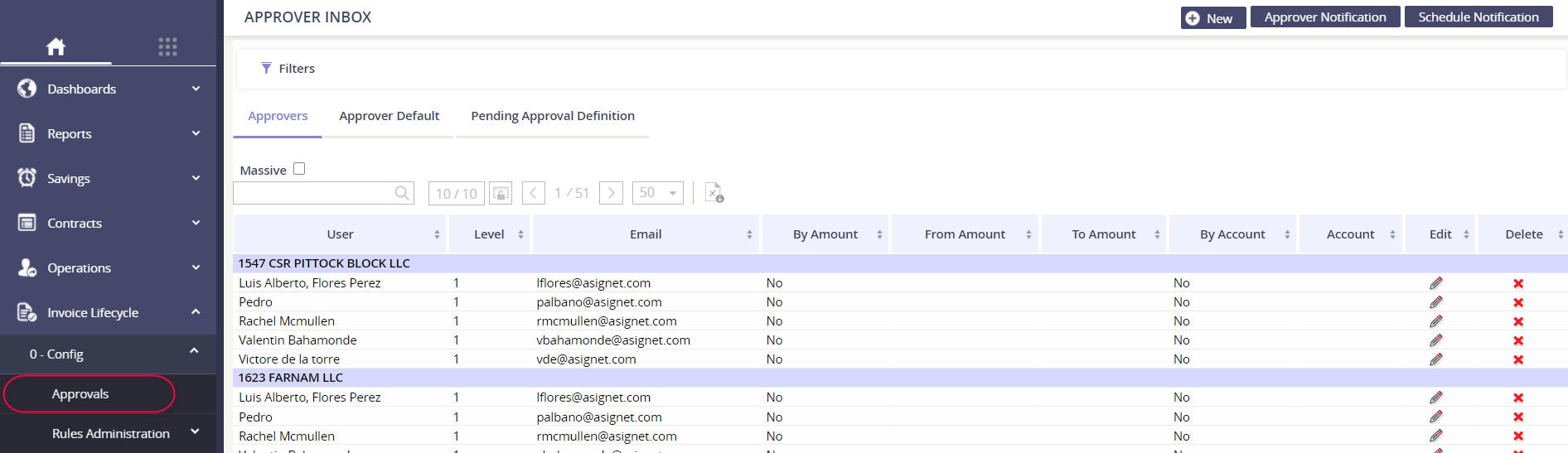
Click on the tab Approver Default.
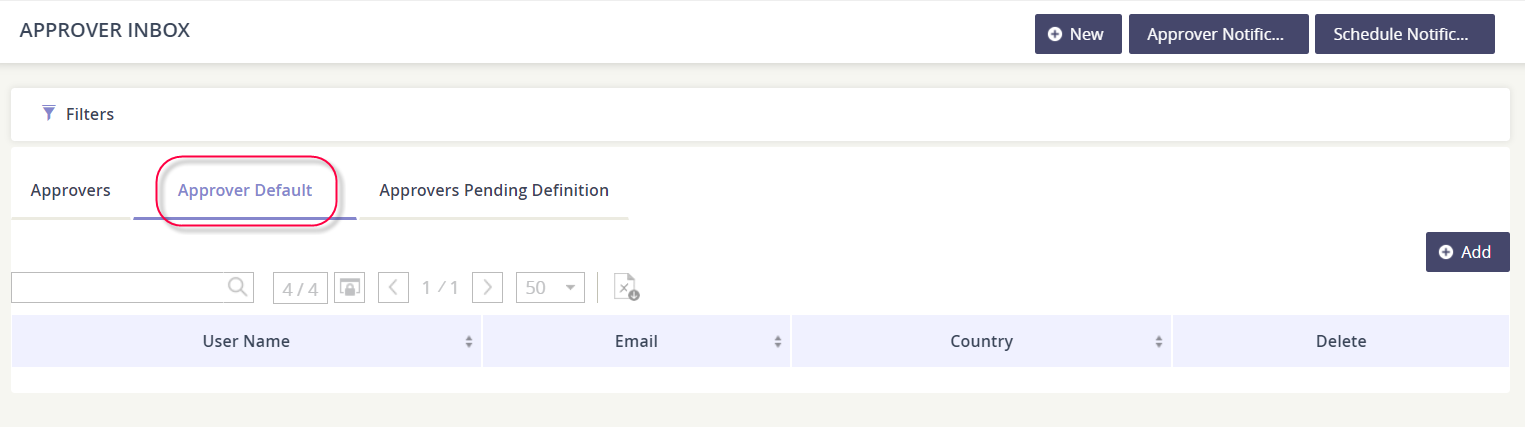
Click Add.
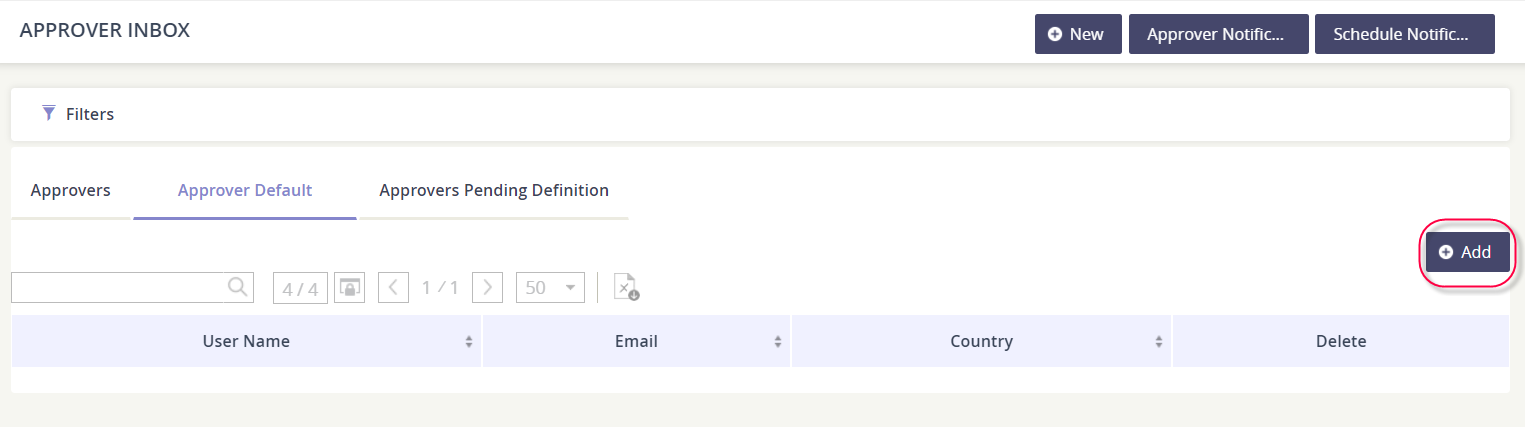
Populate the User and Country (if applicable). Click Add to apply.

