Invoices - Archive
Archive is the final stage of invoice processing, where all invoices are stored for reference and reporting purposes.
Navigating the Archive summary list
Many of the columns available in the Inbox or Paybox are visible in Archive, so you should be able to navigate the modules easily.
If desired, you can store invoice payment details in the platform. Our Implementation Team can provide you the proper upload requirements so that you can load the check amount, number, and date into the Archive for invoices. Storing payment information in the platform lets you see when payments were made on an account. You can reference this information to see if late fees are justified or if you should dispute them.
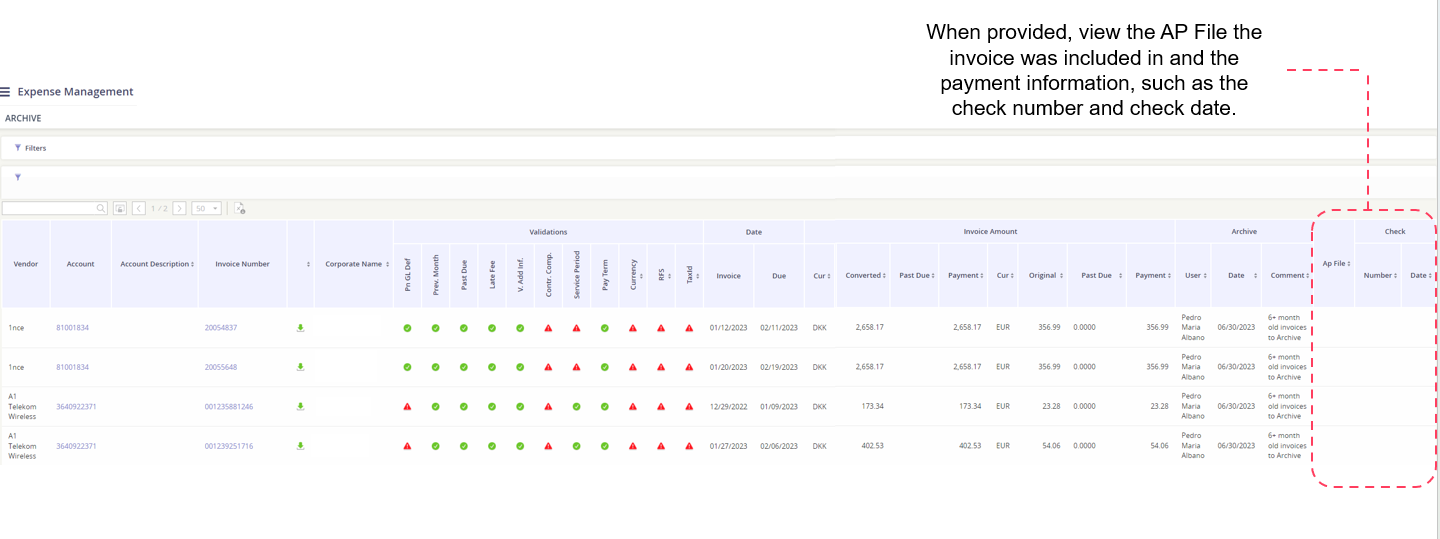
Columns available in Archive
Column | What it means… |
|---|---|
Vendor | The billing vendor. |
Account Description | The client-defined description for the account. |
Account | Click the Account Number to view a snapshot of previously received invoices and key action dates. 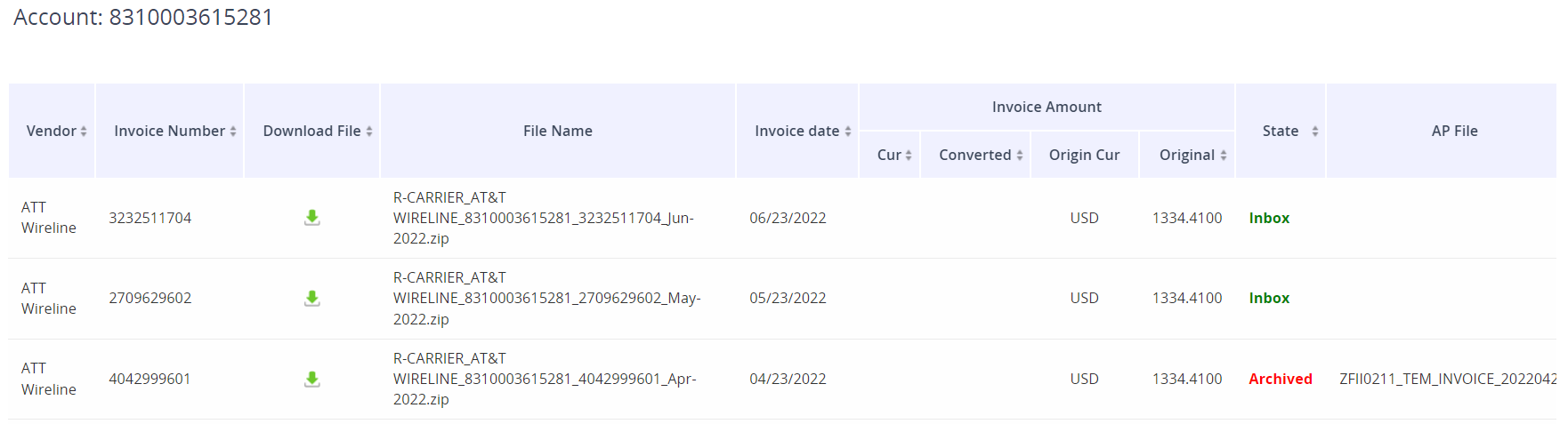 |
Invoice Number | Click the Invoice Number to see your Invoice Detail, Contract detail, History Approvals, Invoice Comments, and a PDF invoice image. |
Corporate Name | The corporate name associated with the received invoice. |
Validations | There are multiple validations that can be present in the Inbox as they vary by client. *Note: you may not be able to approve an invoice if there is an unresolved validation. |
Date - Invoice | The invoice date. |
Date - Due | The date when payment is due. |
Invoice Amount - Cur | The standardized currency of your invoice (i.e. USD, CAD, GBP). |
Invoice Amount - Converted | The standardized / converted Current Charge amount. |
Invoice Amount - Past Due | The standardized / converted Past Due amount. |
Invoice Amount - Cur | The native currency of your invoice (i.e. USD, CAD, GBP). |
Invoice Amount - Original | The native Current Charge amount. |
Invoice Amount - Past Due | The native Past Due amount. |
Payment | The allocated amount to pay for the invoice. |
Archive - User | The user who archived the invoice. |
Archive - Date | The date when the invoice was archived. |
Archive - Comments | Comments provided by the user who archived the invoice. |
AP File | The AP Export file name generated for this invoice or batch of invoices. |
Check - Number | Reflects the check number issued to the vendor for payment. Clients provide the payment information. |
Check - Date | Reflects the check date when payment was issued to the vendor. Clients provide the payment information. |
