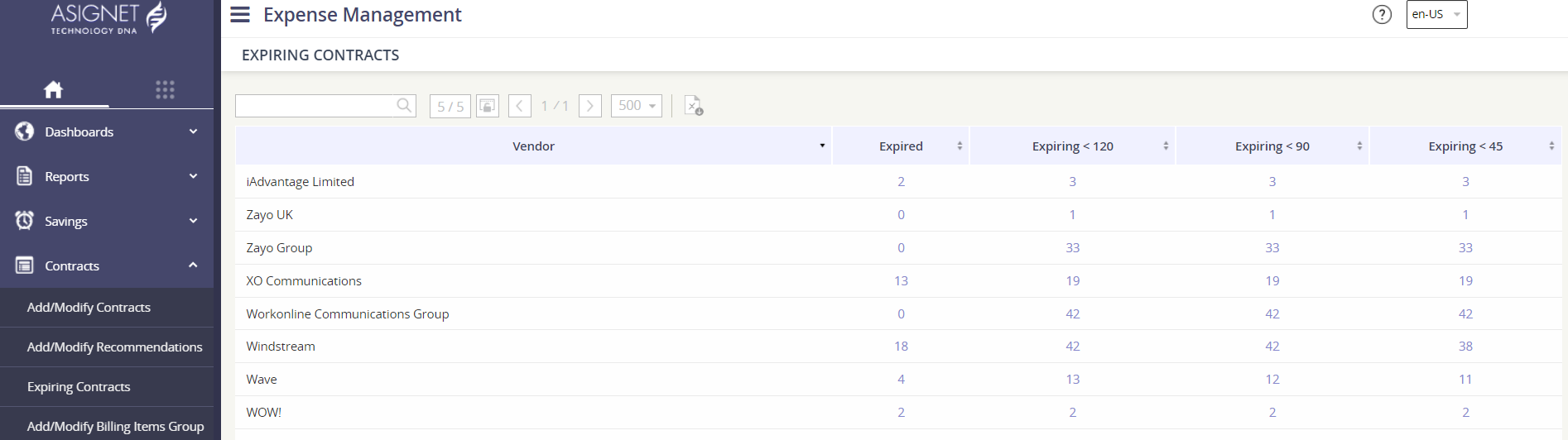Manage expiring contracts
Go to the Expense Management module.
Select Contracts from the left main menu.
Click on Expiring Contracts.
This module gives you a direct view to contracts that may need to be actioned and renewed. Here you can:
Focus on contracts that are approaching their expiration date. This is determined by the contract’s populated Start Date and the Terms defined.
See contracts that have already expired. This is based on the status of the contract.