Savings - Contract Compliance
The Contract Compliance module presents analysis information comparing the contracted rates to the actual billing rates for a given month. In order to have an effective audit each month, we need to have your vendor contracts uploaded in the platform and billing elements mapped to the contracted rates via the Contracts module; the savings output of that is captured in the Contract Compliance tool.
This module will also show suggested recommendations, which are defined in the Add/Modify Recommendations tool. The Asignet team created pre-defined rules to capture billing activity scenarios and provide next steps that can reduce cost. When a billing item appears on an invoice and belongs to a pre-defined rule, it will show under the Recommendation column.
Lastly, this module will reflect valid and tracked disputes per vendor so you can see what was captured in the Savings Dashboard. You will see these entries under the Dispute columns.
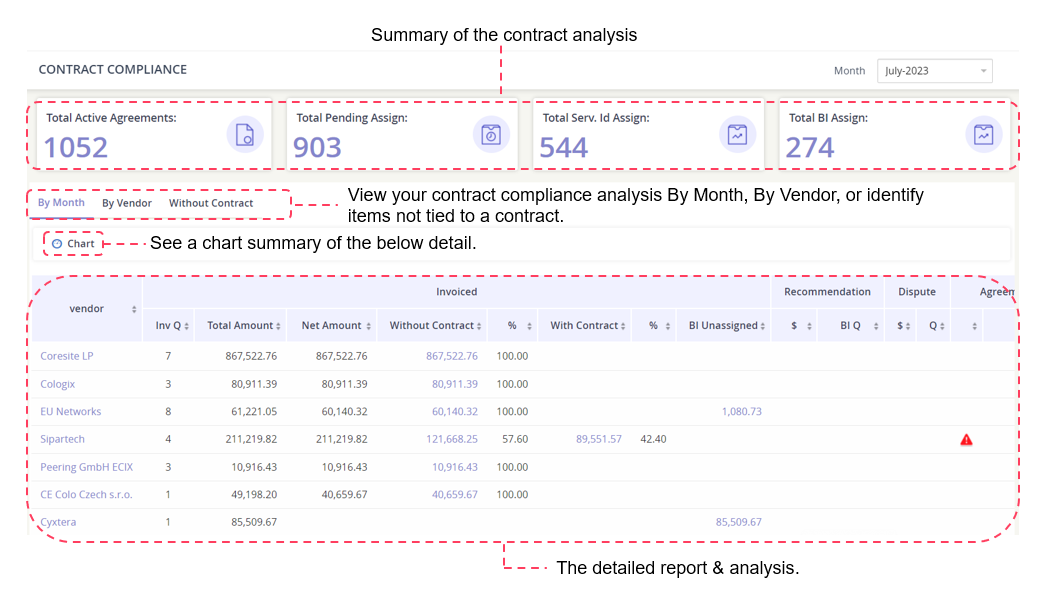
Column Name | Description |
|---|---|
Vendor | Displays the vendor or provider of the invoice. Click the name to display the vendor details in a new screen. |
Inv Q | Displays the number of invoices that were received for the vendor within the given month. |
Invoiced - Total Amount | Displays the total amount billed for the invoice. |
Invoiced - Net Amount | Displays the net amount billed for the invoice (excluding taxes and surcharges). |
Invoiced - Without Contract | Identifies the total amount billed that is not associated with a contract in the Asignet Platform. |
Invoiced - Without Contract % | This is the amount that billed and is not currently tied to a contract. |
Invoiced - With Contract | Identifies the total amount billed that is associated with a contract in the Asignet Platform. |
Invoiced - With Contract % | This is the amount that billed and is associated to a contract. |
Invoiced BI Unassigned | A drill-down count of billing items that are not associated with a contract; click to see details. |
Recommendation $ | The amount that potentially be saved if changes are made based on the pre-defined rules set up for various billing items. For example, if there is a billing item for a Paper Fee, the recommendation is to cancel the paper invoice and this action will save you $40.00 per month. Or perhaps you have rental equipment charges each month, the recommendation would be to purchase the equipment instead of renting each month. |
Recommendation - BI Q | The number of billing items that were identified to have a savings recommendation. |
Dispute - $ | Shows the amount disputed for the vendor; click to see dispute specific detail. |
Dispute - Q | Shows a drill-down count of disputes opened for the vendor; click to see dispute specific detail. |
Agreement - [blank] | The red triangle indicates there is a difference against the client agreement. |
Agreement - Diff | Displays the total amount of difference between the total controllable in the invoice versus the total controllable in the agreement. |
