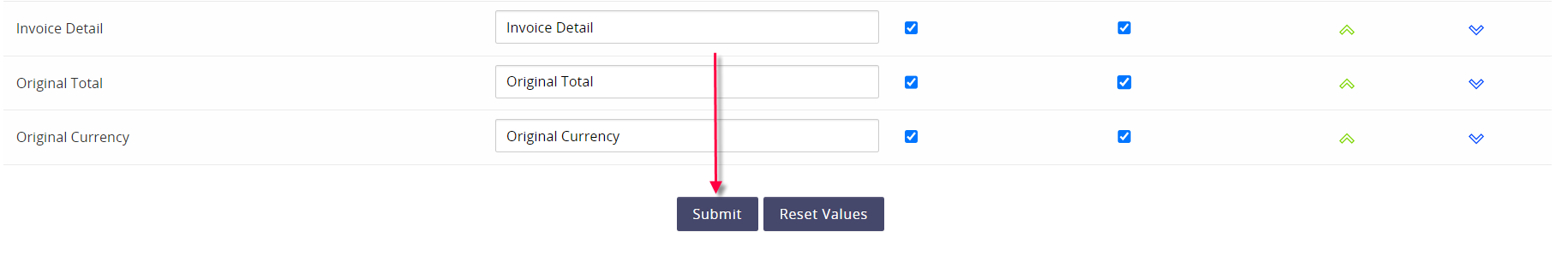Summary Reports
Summary Reports provide quick data lists that you can export.
Report Name | What it provides you… |
|---|---|
Account | A summary of all accounts where an invoice was received in the filtered month. |
Corporate Name | A list of corporate names that appeared on the invoices that were received in the filtered month. |
Invoice By Invoice Date | A high-level picture of what billed for each invoice received within the filtered month. You may drill down to see individual lines, billing items, and cost. |
Cost Group | A roll-up list of all the cost groups that billed on invoices received within the filtered month. *A cost group can be MRC, tax, usage, etc. |
Billing Item | A detailed list of all the billing items that appeared on invoices received within the filtered month. |
Circuit / Line Summary | A list of all lines/services/circuits that billed on invoices received within the filtered month. You can see associated locations or users for each item. |
Financial report | See your allocated items for the last invoice received per account. *You must select a Vendor in the filter to generate results. |
Summary Report Options
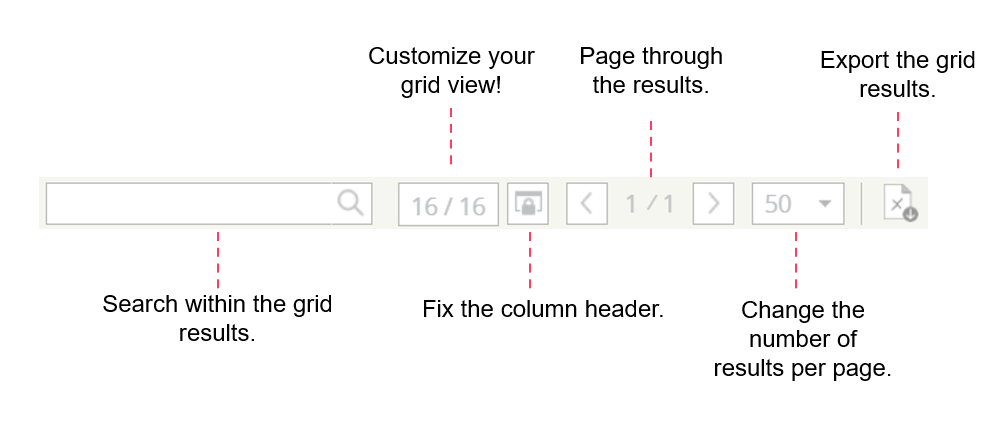
Customizing your Grid view
There are 16 columns that are part of the Grid view. When you click on the Customize Grid icon, you will see the options to:
Relabel each column header
Make a column sortable
Expose / Hide a column
Move the column order position up or down
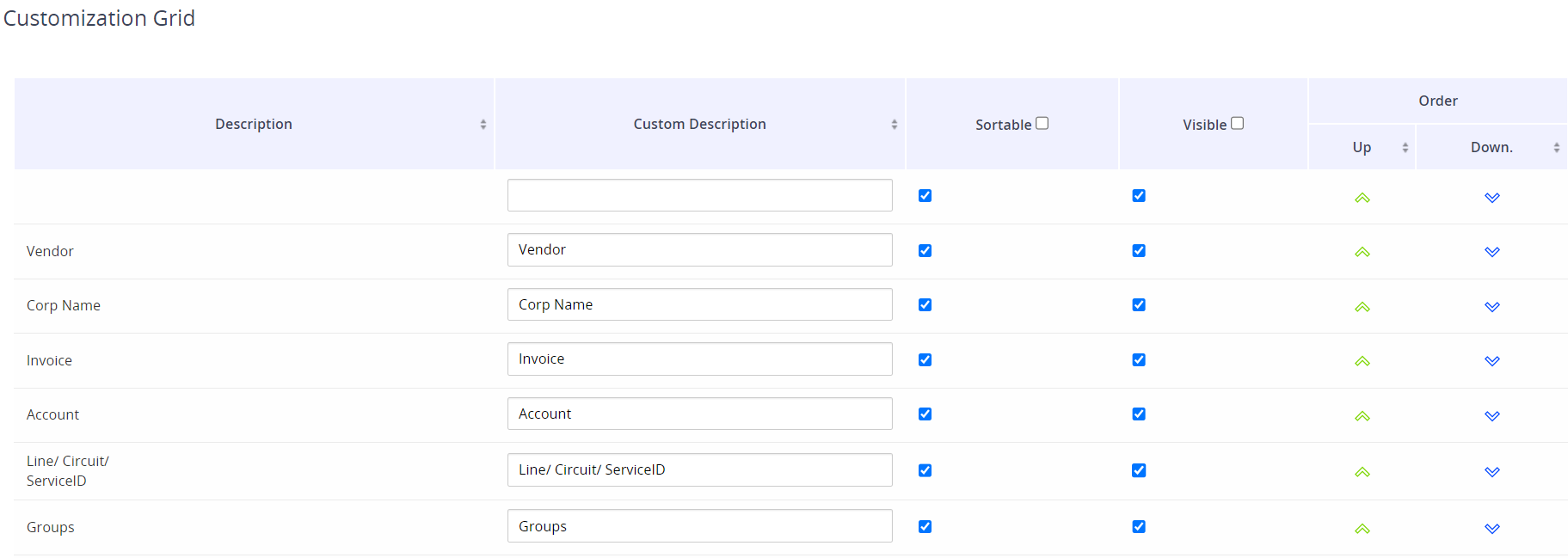
When you are done, scroll to the bottom of the page and click Submit. You may also click Reset Value to revert back to the default setup as determined by Asignet.