Tabbing through your wireline inventory
The Inventory Tabs page dissects the main Inventory report into bit-sized sections so you can focus on one aspect of the inventory (i.e. GL, Site Address, or Last invoice). To see this tabbed view of your wireline inventory,
Looking for a complete, single view of your wireline inventory and a definition for each of the columns available ? Go to the primary Inventory page.
Go to the Inventory Management module.
Click on Wireline.
Select Inventory from the Wireline sub-menu.
Click on the folder icon to switch to Tabbed view.
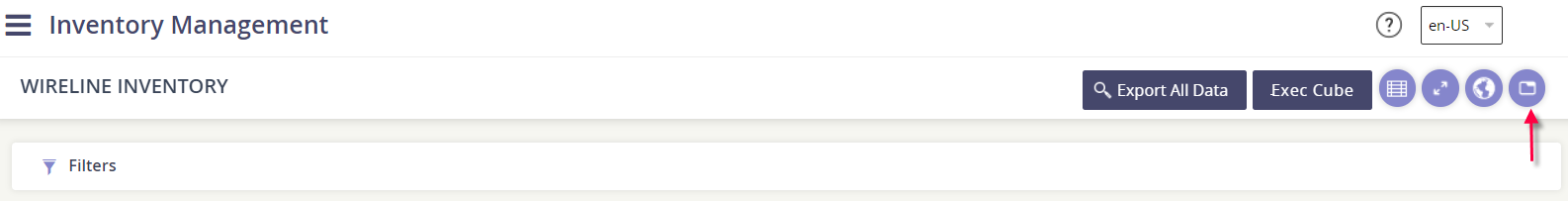
General View - columns available
Vendor | Service ID | Class |
SubClass | Technical Circuit | BW |
BW Unit | Working With | Status |
Last Invoice / Inventory - columns available
Vendor | Service ID | Last Inventory Date |
Last Inventory Download | Last Invoice Date | Last Invoice Currency |
Last Invoice Amount | Last Invoice Download | Last Invoice Parser |
GL - columns available
Vendor | Service ID | GL Edit action |
GL String | GL Update User | GL Update Date |
Site Address - columns available
Vendor | Service ID | Site Address Code |
Site Address Description | Site Address 1 | Site Address State |
Site Address City | Map - drill down option |
Service ID Address - column available
Vendor | Service ID | Service ID Address Code |
Service ID Address Description | Service ID Address 1 | Service ID Address State |
Service ID Address City | Map - drill down option |
ITAM CMDB - columns available
Vendor | Service ID |
ITAM CMDB - Router | ITAM CMDB - Interface |
