Vendor Definition
The Vendor Definition page provides you the visibility to monitor all the vendors that are processed in the platform, the current invoice receipt method, associated vendor contacts, invoice approvers, and various account definitions (i.e. status, voice, date, mobile).
If a vendor is not defined or listed on this page, you will not be able to process invoices, generate reports, conduct controls, etc. for that vendor.
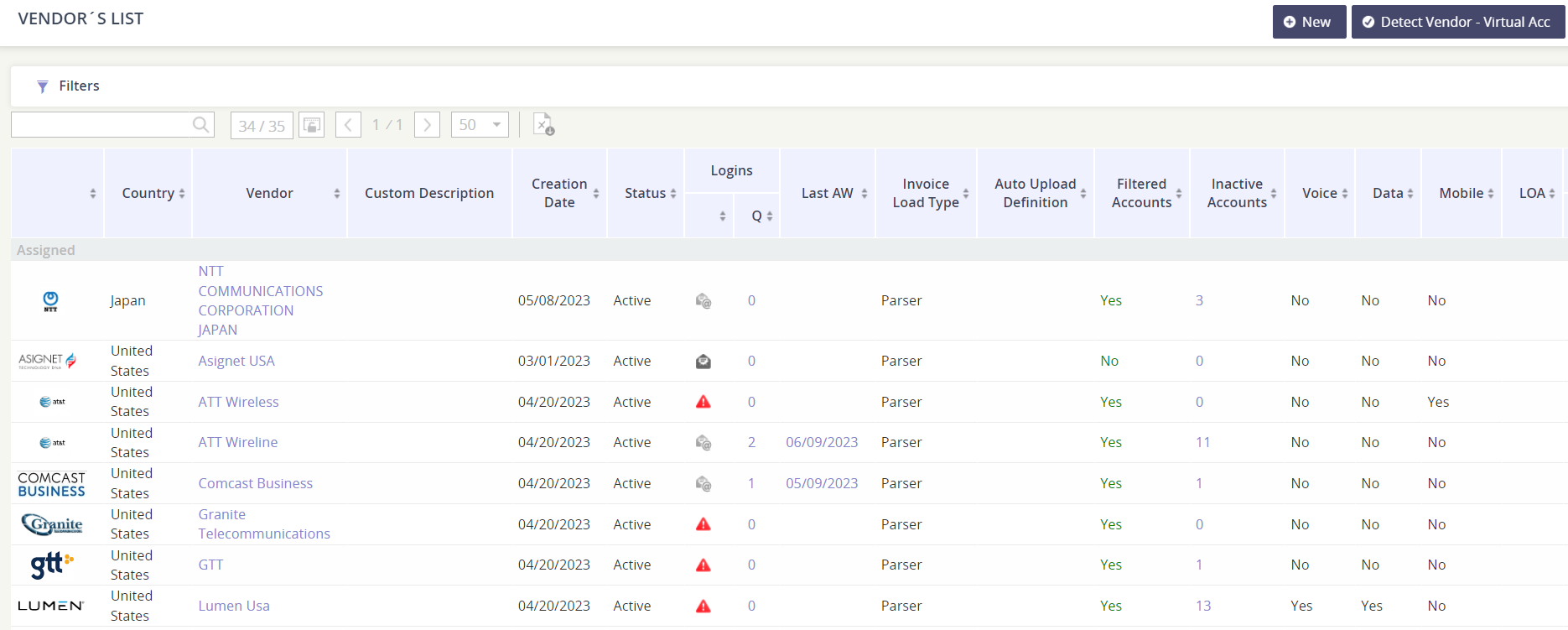
Columns available for each Vendor record
Column Name | Description |
|---|---|
Country | Displays the country where the vendor is providing the service. |
Vendor | Click the Vendor Name to review the vendor details in a pop-up window. Users with configuration access may edit the fields here as well. 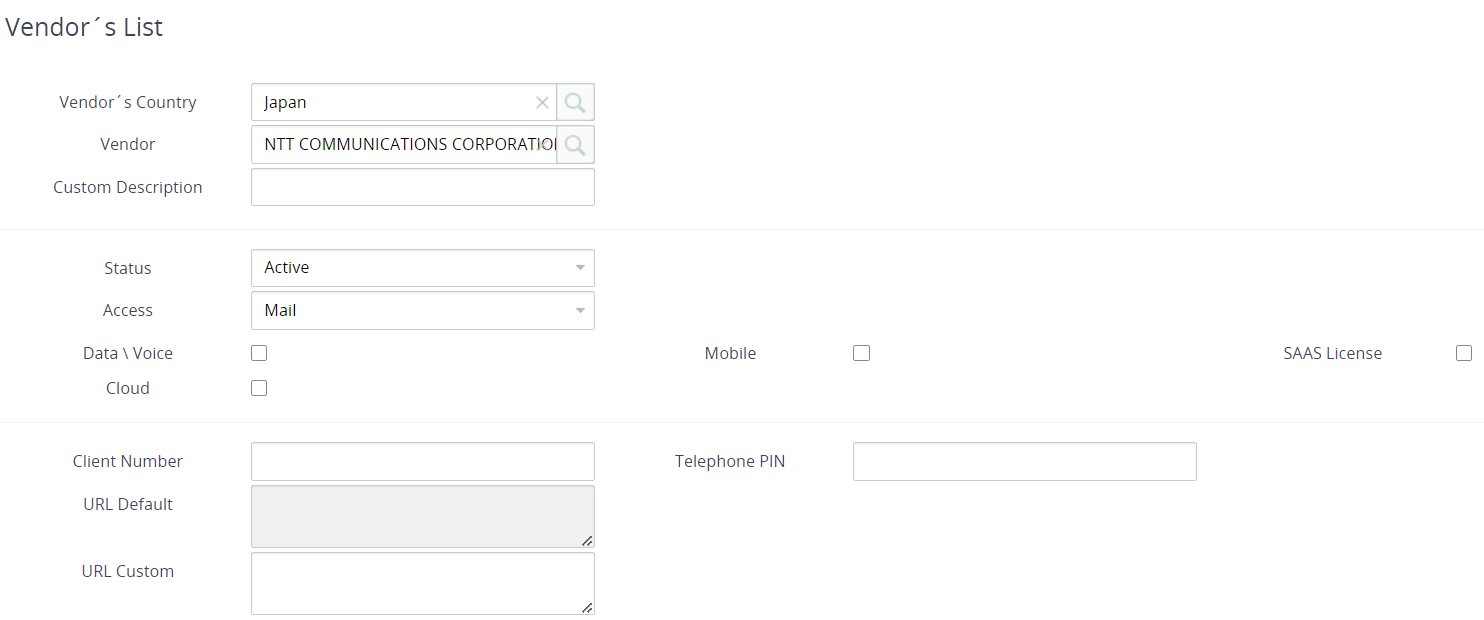 |
Creation Date | This is the date when the vendor was added to the platform. |
Status | This shows the vendor’s status (active or inactive). |
Logins | Displays the method of getting the invoice.
|
Logins - Q | Displays the number of user logins available to access the vendor portal. Click the number to display the list of user logins in a pop-up window. 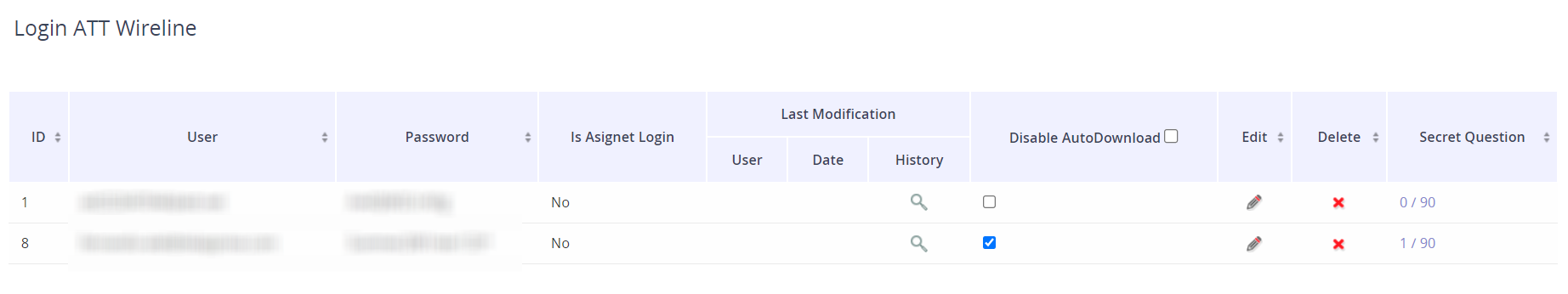 |
Last Auto-Web (AW) | This is the date an Asignet robot last checked for an invoice. This will only populate if we access invoices via the vendor portal.
|
Invoice Load Type | Shows how the invoice was loaded into the system. |
Auto Upload Definition | The definition to upload automatically into the system if the invoice is received by email. |
Filtered Accounts | Are there filtered accounts for this vendor? Yes or No.
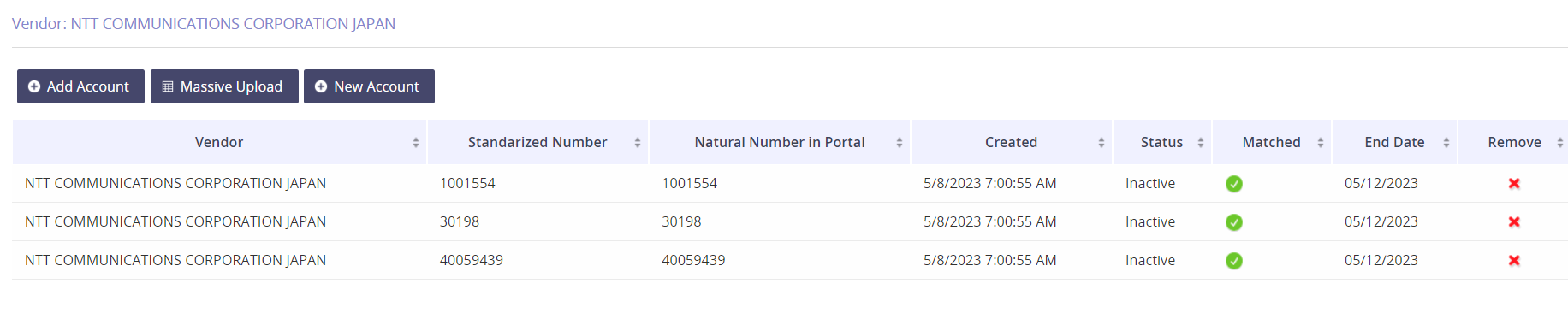 |
Voice, Data, DaaS, Mobile | Shows if the vendor is a provider of voice, data, desktop as a service, or mobile services. |
LOA | If there is a specific letter of authorization (LOA), a link is available to download a copy. |
WKF | Displays the last invoice workflow status. |
Send | Displays the workflow send. |
Status | Displays the workflow status. |
Vendor Account Manager | Displays the number of account managers that have been defined per vendor. The vendor contacts can be used as part of the missing invoice process and various workflows. Click the number to review (or add) the vendor account manager details in a pop-up window. 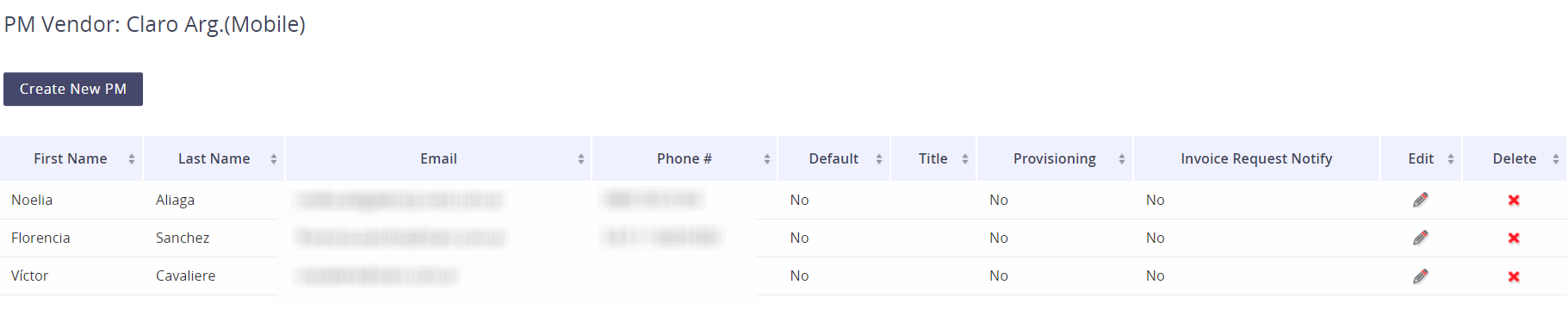 |
Invoice Rejected Notify | Coming soon! |
Vendor Entitlements | This is the number of people within the company with rights to approve invoices for the vendor. Click the number to review the current approvers in a pop-up window. 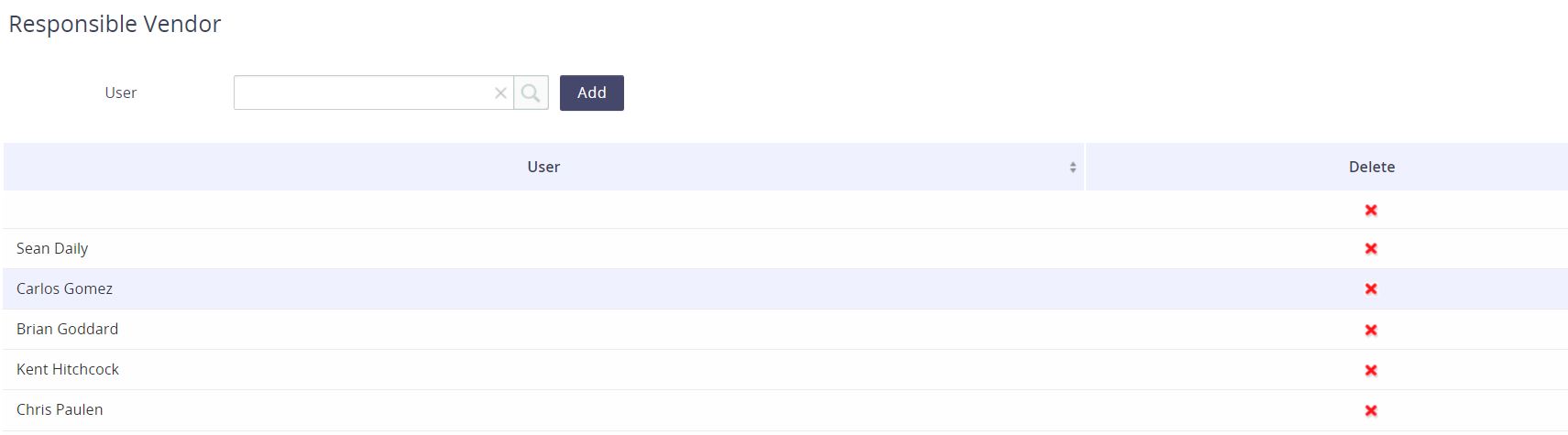 |
Proration BI Without Line | Do any of the accounts have the Cost Allocation Strategy set to “Proration Billing Items (BI) without Line”? Yes or No. |
Enable Virtual Account | Is a virtual account enabled? Yes or No. Click the value to review the use of virtual accounts in a pop-up window. 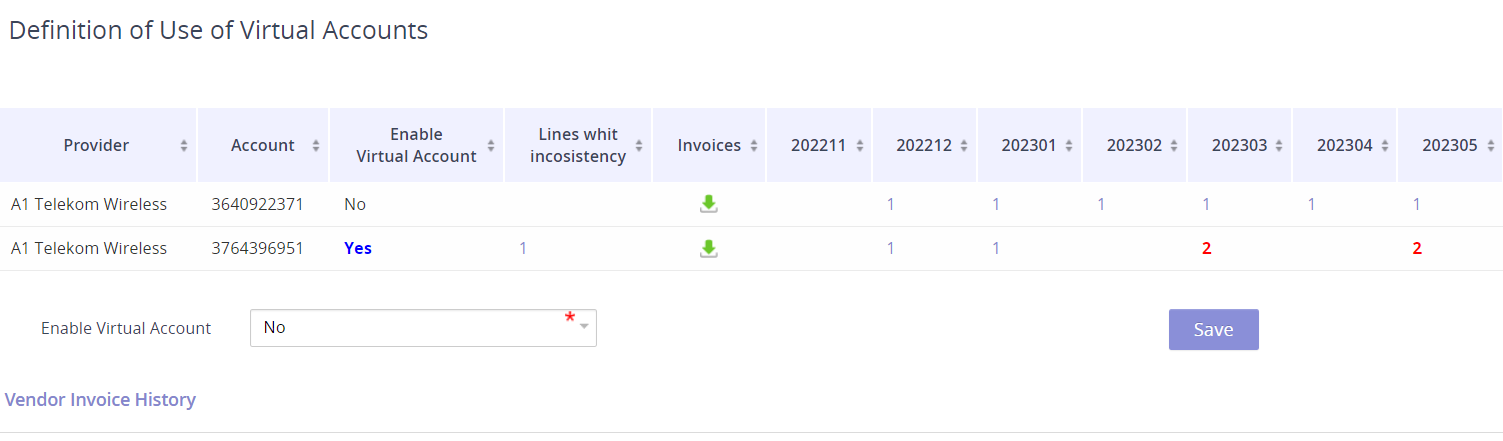 |
PDF Parser Restriction | Coming Soon! |
System Interaction | Click to show internal system commands that have been actioned for the record in a pop-up record. |
History | Click the value to see the record history in the platform in a pop-up window. 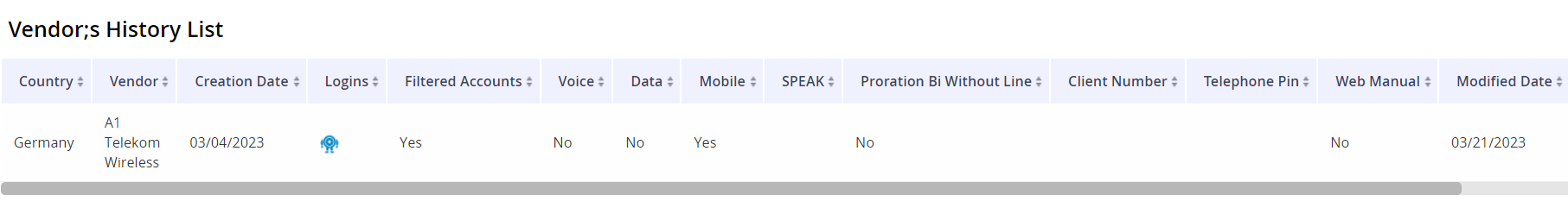 |
Has Captcha? | Is there additional Captcha verification required to access any of the vendor’s accounts? |
Captcha - Mail | If mail, then yes. |
Captcha - Manual | If manual intervention is required, then yes. |
Captcha - SMS | If SMS confirmation is required, then yes. |
Captcha - Speech | If speech verification is required, then yes. |
Browser | What browser type is used to access the portal? |
