What does the Wireline Dashboard show me?
To see a high-level snapshot of your wireline inventory environment,
Go to the Inventory Management module.
Click on Wireline.
Select Dashboard from the Wireline sub-menu.
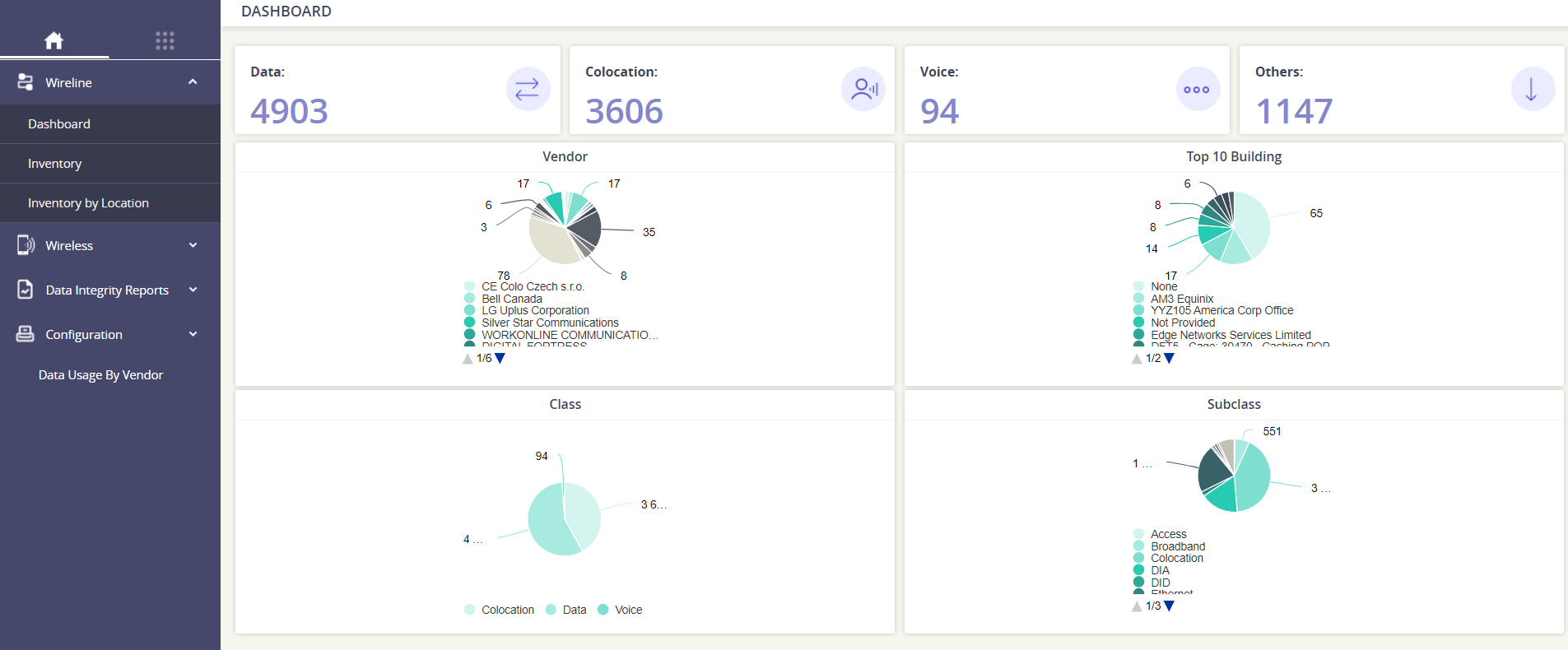
The top portion of the Dashboard will show the count of all categorized inventory by Class. In this example, we see inventory has been classed by Data, Colocation, Voice, and Other.
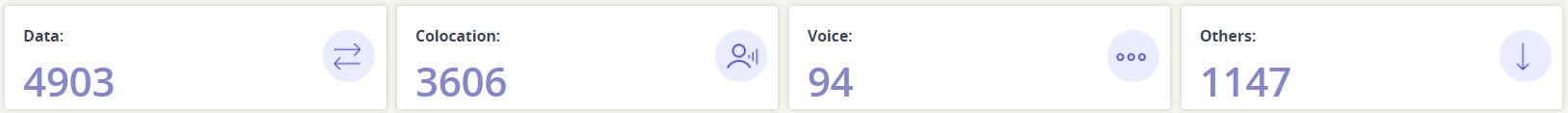
Next, we’ll see four pie charts that show you:
Inventory by Vendor
Inventory by the Top 10 assigned buildings / locations
Inventory by Class
Inventory by Sub-Class

