Accounts Manager Summary
The Accounts Manager Summary provides an audit matrix for all the accounts in the platform so that you can review the various account classifications.
To view this tool,
Go to Expense Management.
Select Operations from the left side main menu and then select Accounts Manager Summary.
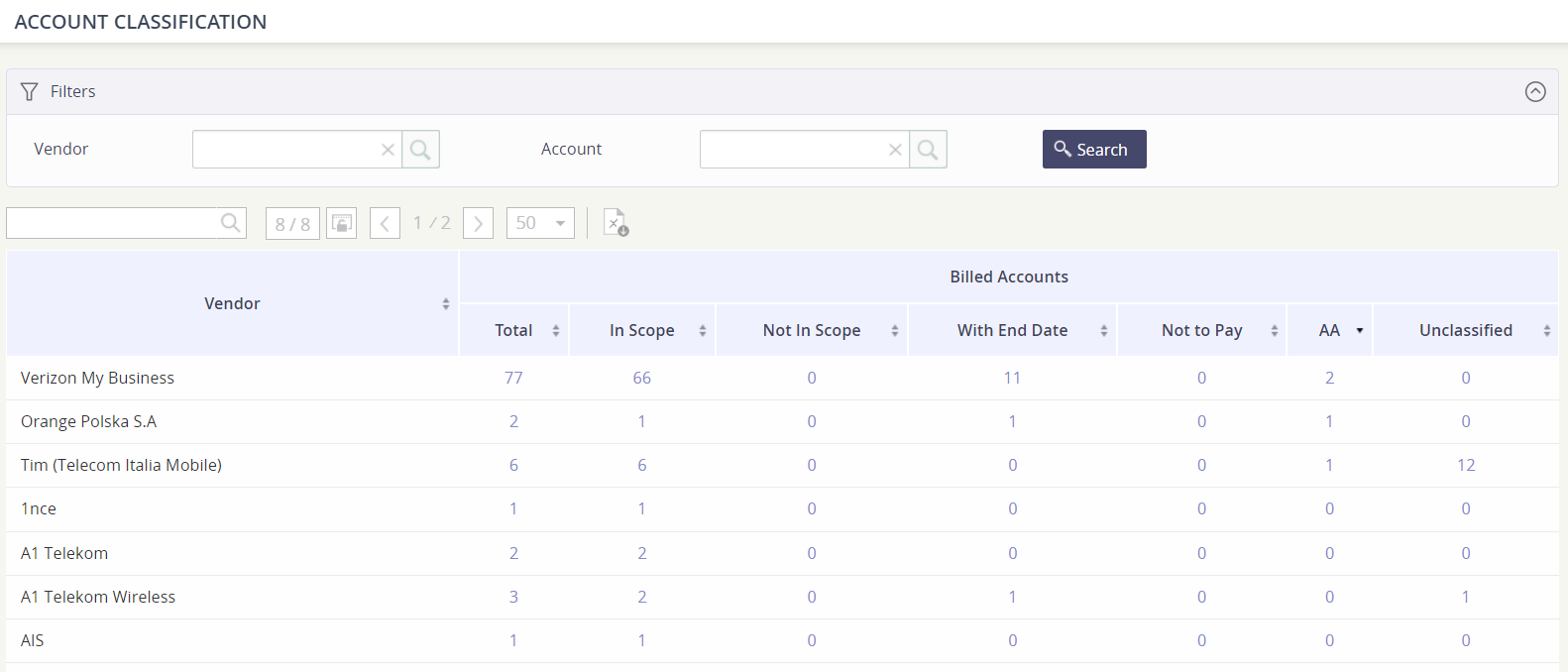
Accounts In Scope
These are the accounts that Asignet expects to process.
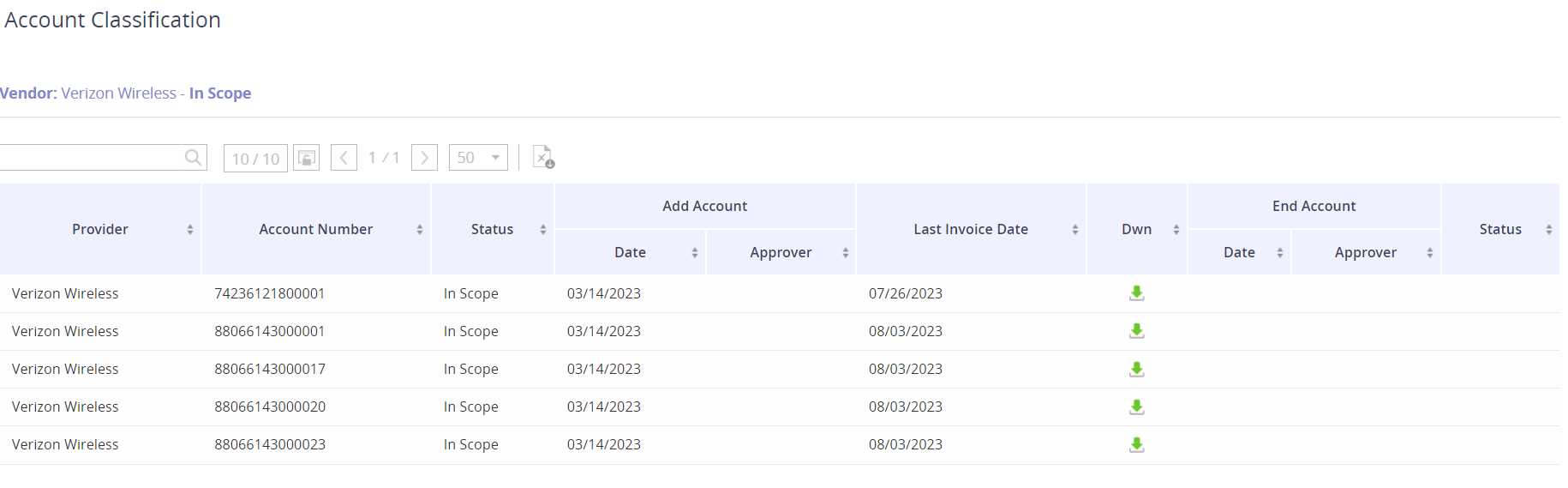
Accounts Not In Scope
These are the accounts that are out of scope and will not be processed in the platform. A reason or status for each account will be provided.

Accounts with an End Date
These are accounts with an End Date populate and are expecting to close. The End Date can be populated in the Accounts Manager.
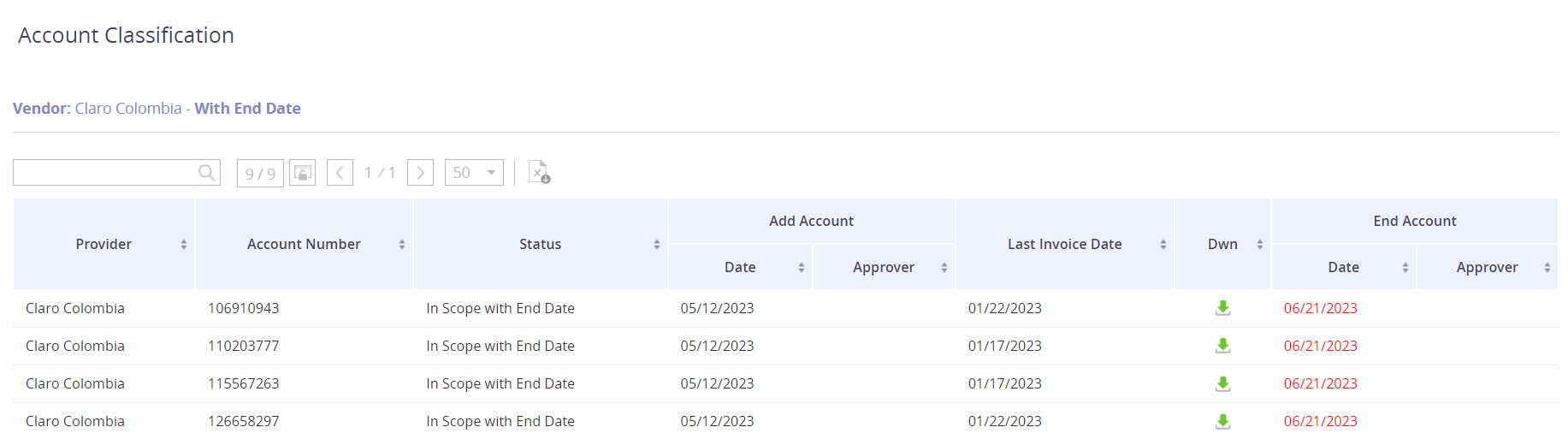
Accounts marked as Not to Pay
These are accounts that are being processed in the platform, but have been marked as “Do not Distribute”.
Accounts with an alternative account
These are accounts where a different account number has been identified. Click on the value to see the other accounts that were mapped to it.
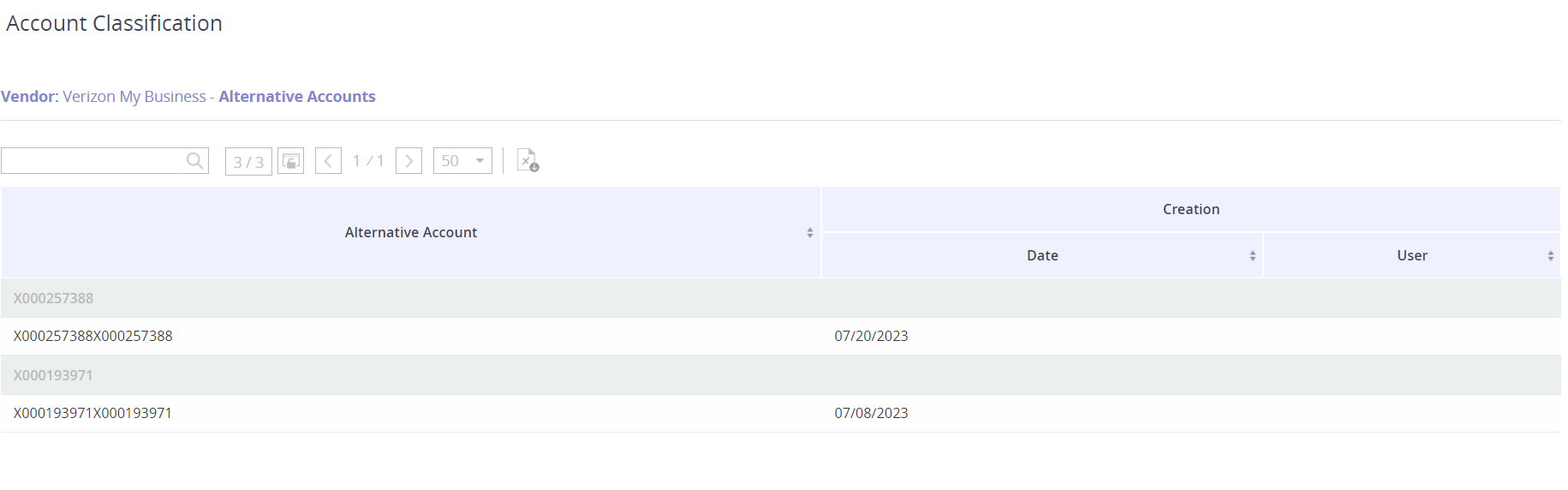
Accounts that have not be classified
Here you can see the account number and action it accordingly:
Add it to the In Scope account list.
Mark it as “Out of Scope” so Asignet does not process invoices for the account.
Mark it as AA and select the alternative account number.

