Focusing on an invoice record
When in the Inbox, you can see invoice details for a specific record by clicking on the Invoice Number hyperlink in the summary list.
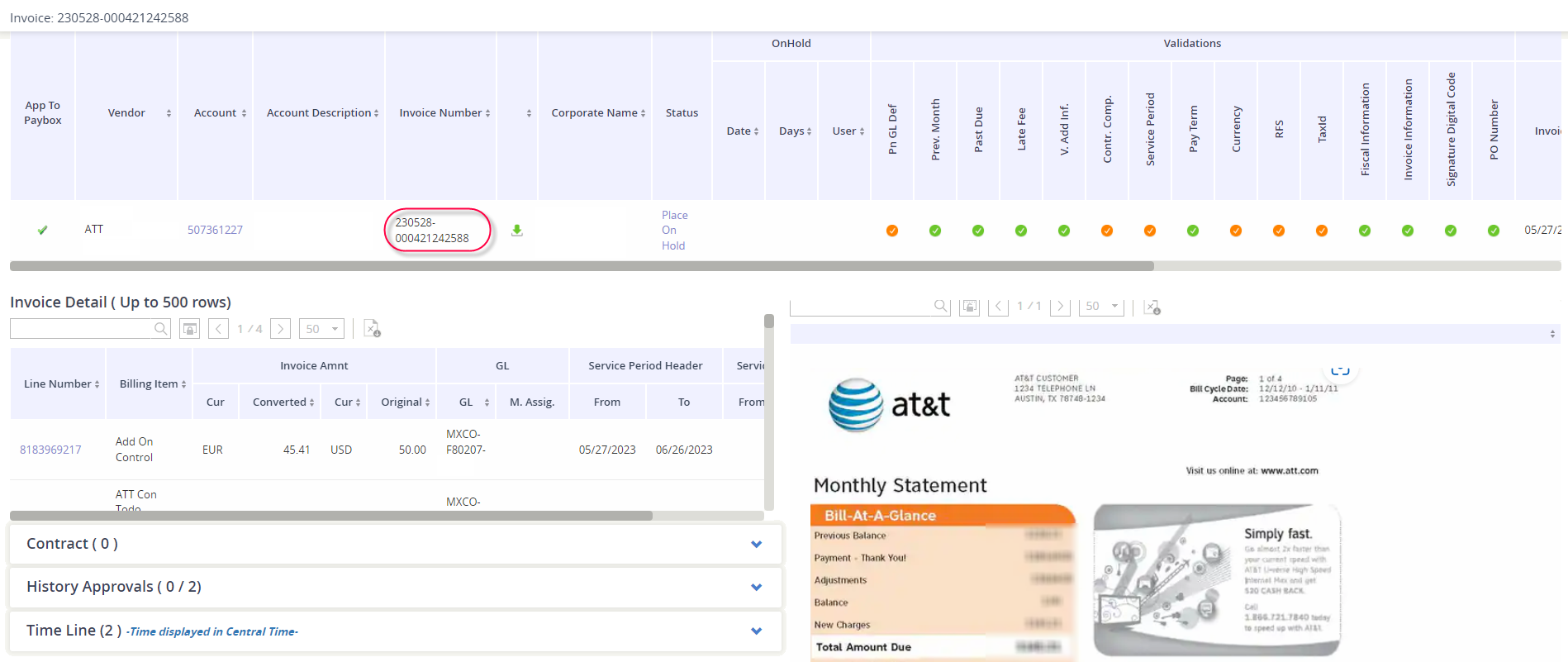
What is available per invoice record
Section | What you can see… |
|---|---|
Invoice Detail | This is where you will see the services that billed on the invoice, along with the associated GL Codes and service periods. You can export this section into Excel. 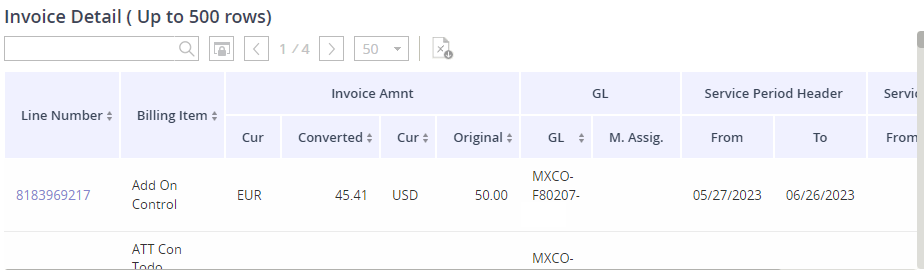 |
Contract | This is where you can see the contract that has been associated to the account, along with its effective date and expiration date |
History Approvals | Here you can see all approval activity that has occurred on the invoice to-date. |
Time Line | This captures the invoice’s event timeline, from creation date all the way to its archive date. |
Invoice PDF Image | Review in the invoice PDF image. |
