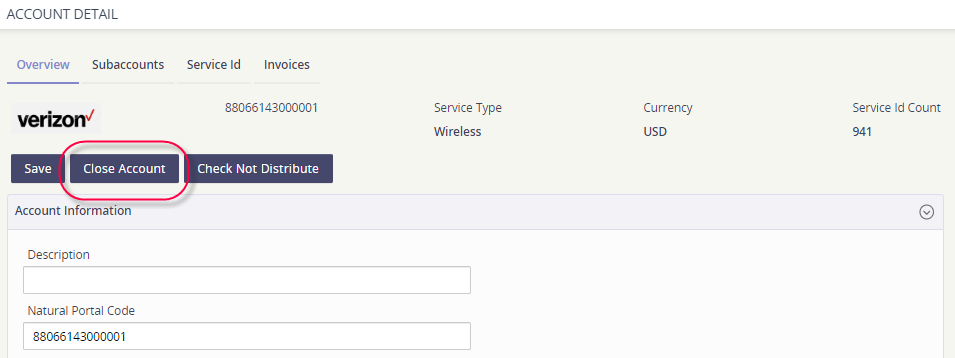How do I close an account?
When an account has been closed and you need to update the account status in the platform,
Go to the Expense Management module.
Click on Operations.
Select Accounts Manager.
Click on the spyglass under the Edit column to view the account record details.
Staying in the Overview tab, click the action button Close Account.
Asignet will stop processing invoices immediately for a closed account.