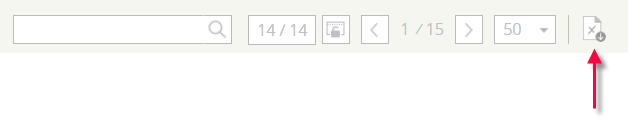Quick search, customize grid, paging and export
Most of our summary list page-types in the platform support the following navigation features:
Quick Search
The Quick Search function allows you to perform a broad search across the summary data list. Need to focus on a vendor, account, line, status, or location - enter the value and click the spyglass to apply to search criteria.
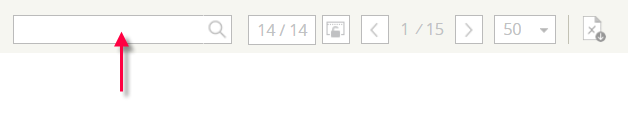
Customize grid
You can change the header labels, enable/disable the sortable function per column, hide / expose columns, and change the order in which they appear on your page! To begin, click the customize grid action button.
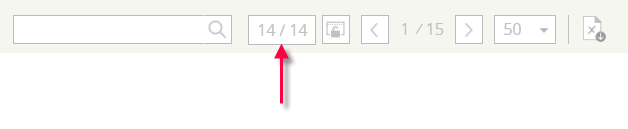
A pop-up window will appear providing you all the customizable options for each header. Be sure to click the Submit button at the bottom of the window to apply your changes.
You can also Reset Values at any time and go back to our default grid setup.
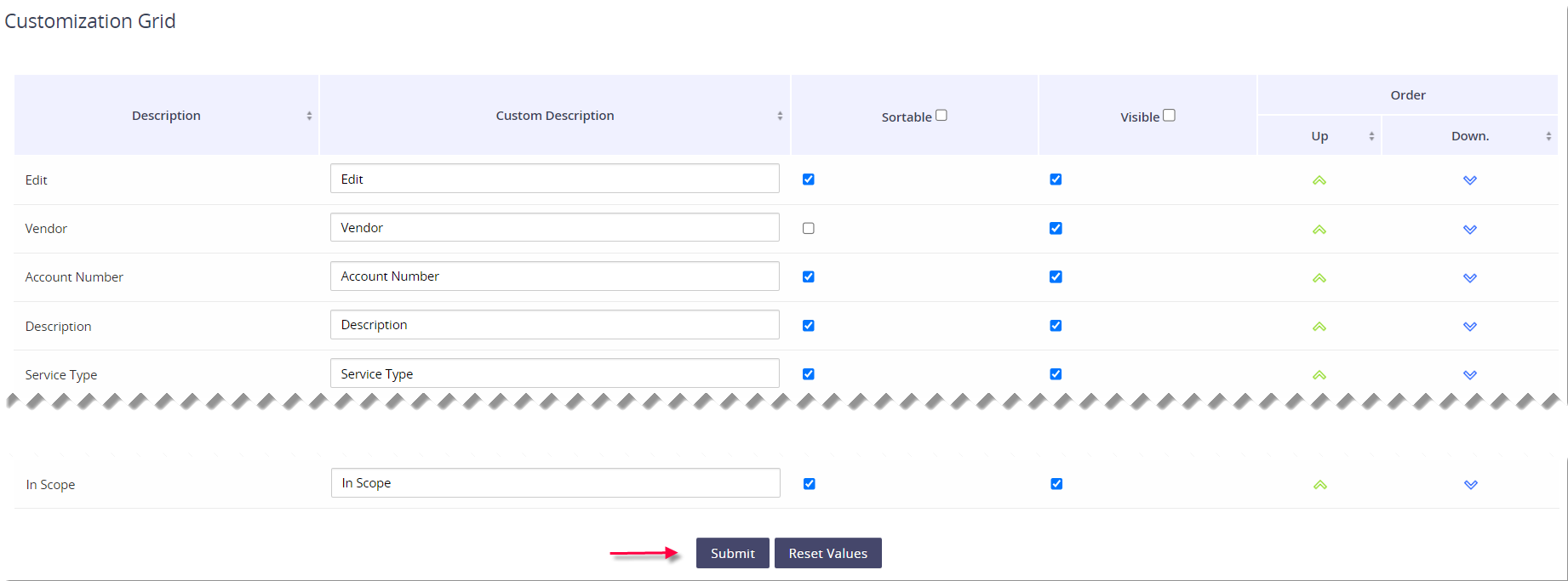
Freeze the header row
Find yourself constantly scrolling back to the top of the summary list to see what the column header value is? Just click the Fixed Toggle Header icon and freeze the header row. Now you’ll be able to see the header row no matter how far down you scroll on the page.
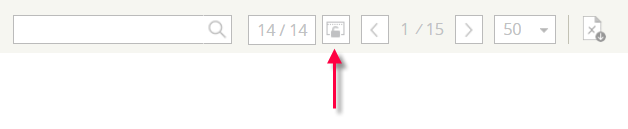
Paging
If you have multiple pages of results, use the directional arrows to see the next page of results. You can also change the number of records displayed per page using the numbered drop-down. The default is generally 50 results per page, but you can see up to 500.
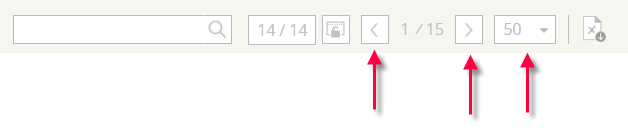
Export your summary data list
Since many of our modules provide your data in a report-type format, it is easy to export the results. Simply click on the export icon and see your data in Excel format.