GL Definitions
Our Implementation Team will have already configured your GL Definition per your AP requirements; however, we understand that sometimes our clients need to make adjustments to their GL code structure & organization. We’d recommend talking with your Client Success Manager before you make any major changes in this module.
Asignet supports a GL hierarchy structure in the platform, which supports complete GL Code combinations with different GL Levels per GL Type. Typically clients have one GL Type and do not need to allocate charges to separate GL Code strings.
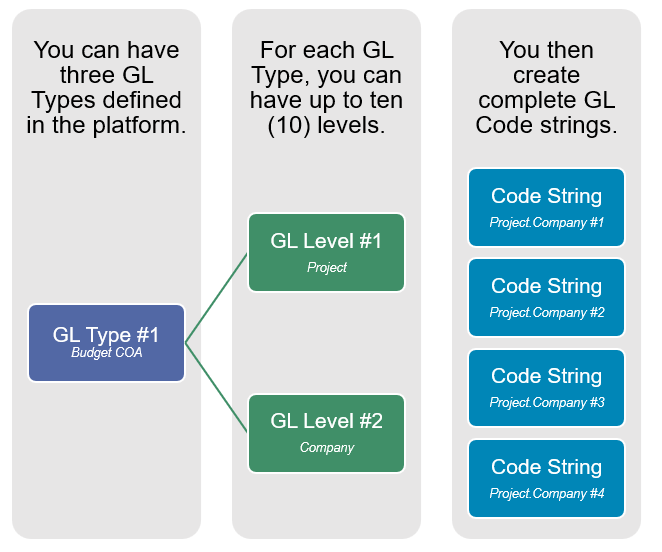
The GL Definitions toolset allows you to see what has been configured for your company, make adjustments where needed, and add new GL Codes that need to be used for invoice allocations. There are two modules within GL Definitions:
Navigating the GL Definition tool
Go to the Expense Management module.
Click on Operations from the left side menu.
Expand the category GL Definitions and then select GL Definition.
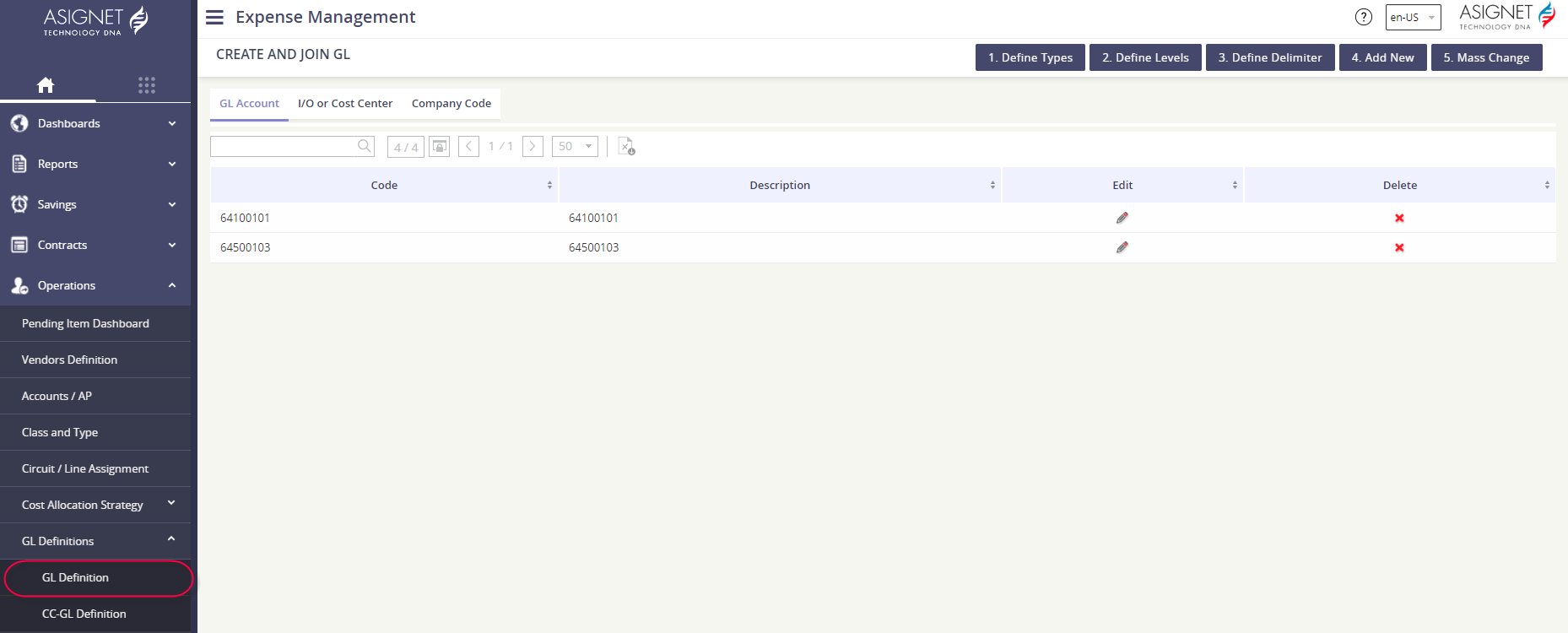
This tool supports the following management actions:
Navigating the CC-GL Definition tool
Go to the Expense Management module.
Click on Operations from the left side menu.
Expand the category GL Definitions and then select CC-GL Definition.
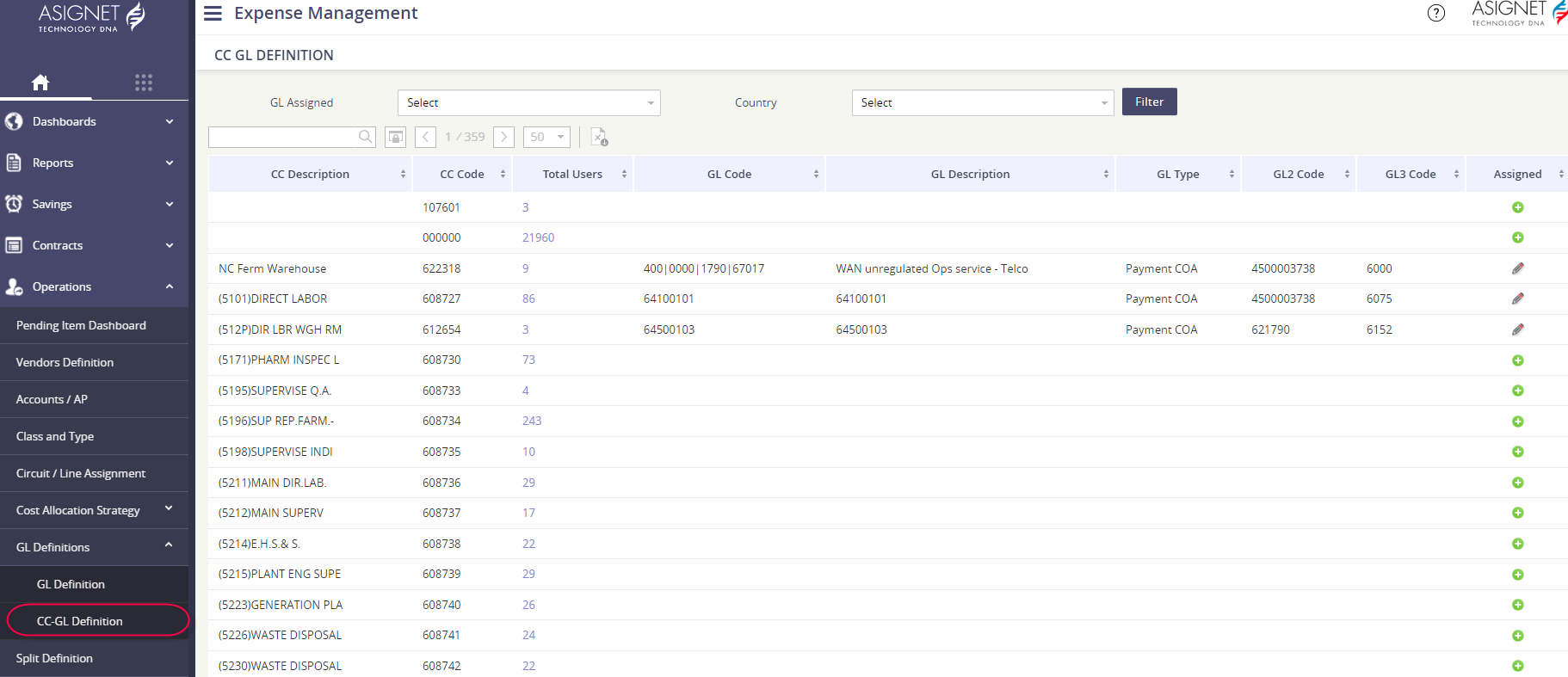
This tool supports cost center to GL Code mapping & dynamic allocation.
